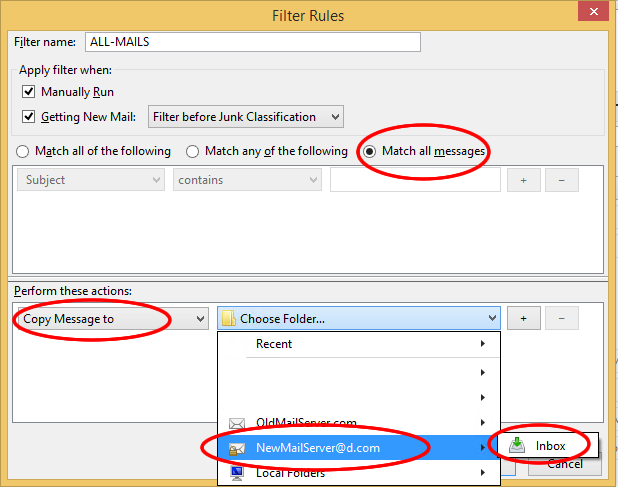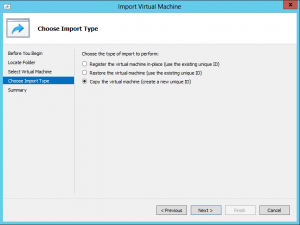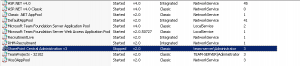I faced issue with Windows Server 2008 and Server 2012 Task Scheduler stops running scheduled tasks. In windows Server 2008 the Task execution never starts and in Server 2012 Tasks execution stopped after some time. After a Long hair pulling and head banging with Microsoft Forum, I eventually (infect accidently) found the solution. There is […]
You are browsing archives for
Category: Windows Server 2008
File cannot be loaded because the execut...
while executing powershell scripts from command prompt you might face this error “File cannot be loaded because the execution of scripts is disabled on this system” To fix this open Your PowerShell command Prompt and issue following command to check the current execution policy You will see some thing like this Image with if you […]
Delete a Team Project Collection
To delete a team project collection completely, You need to take 3 Actions Delete collection Delete Database Delete Sharepoint Site Delete collection Open Team Foundation administration console. Go to Application Tier, and then choose Team Project Collections. In the list of collections, highlight the name of the collection that you want to delete. On the […]
TFS Delete Workspaces
How to Delete a Team Foundation Server Workspaces: some times some of your project files are checked in to a workspace which do not exists any more, or you are getting build failed error as source is already mapped to a workspace. Solution is to delete the workspace. I searched a lot a simple way […]
SharePoint Service Unavailable HTTP erro...
HTTP error 503 : Service Unavailable I changed My windows server Administrator Password and My Sharepoint Central Administrator stopped working. and started giving me following error. SharePoint Service Unavailable HTTP error 503 : Service Unavailable After a long head banging, found the issue. The Sharepoint Central Administrator Application pool was stopped. I tried to start […]
Server 2008 remote desktop copy fails
While you are doing remote desktop to a Windows Server 2008, and you copy text or a file, it do not copy. seems like the clipboard is not working. Copying from remote desktop is managed by ‘rdpclip’ process. and for some reason it gets corrupted or do not work properly. to fix this issue just follow this open […]