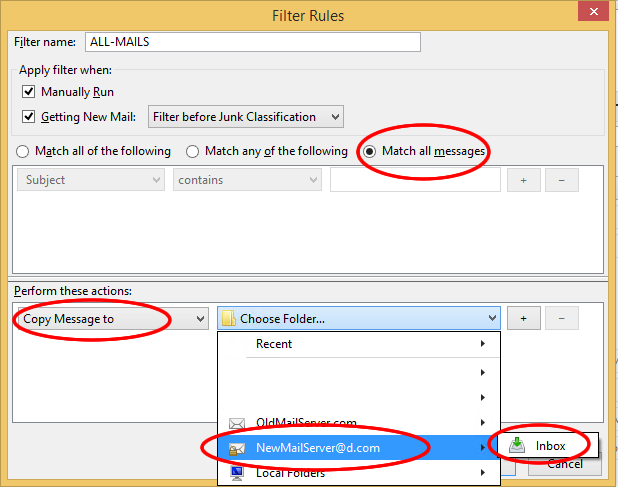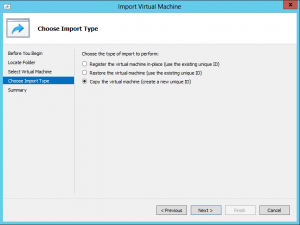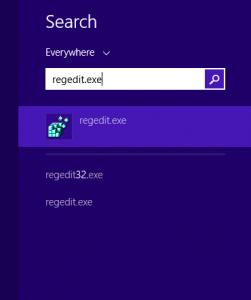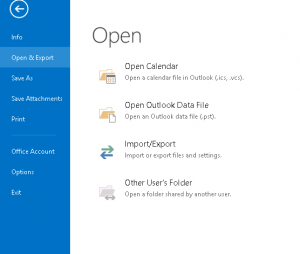Following steps require TWO mail serves with POP enabled on source Server and IMAP enabled on Destination Server. Source Server = Server from where you want to copy the emails (will be referred as Old Server) Destination Server = Server where you want to copy your emails (will be referred as New Server) […]
You are browsing archives for
Category: Windows
OneNote Screen Clipping Shortcut Not Wor...
Windows + S combination works for “Screen Clipping” till Windows 8. But when I upgraded to Windows 8.1, I Totally Got LOST…. Same keyword combination brings up the search experience, So Screen Clipping keys(Windows + S) are no longer working in Windows 8.1 To Fix this issue, you need to do either of following Upgrade […]
File cannot be loaded because the execut...
while executing powershell scripts from command prompt you might face this error “File cannot be loaded because the execution of scripts is disabled on this system” To fix this open Your PowerShell command Prompt and issue following command to check the current execution policy You will see some thing like this Image with if you […]
How to import .pst file data in Microsof...
outlook 2010 .pst file can be imported very easily in outlook 2013 Open outlook 2013 and from “File” tab select “Open & Export” Select “Import/Export” from the Open Options A new window will appear Select “Import from an other program or file” Select “Outlook Data file (.pst)” in next step and procees next Browse to the […]