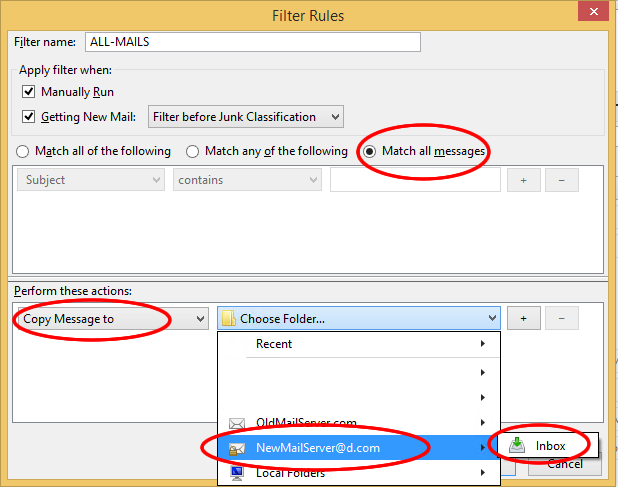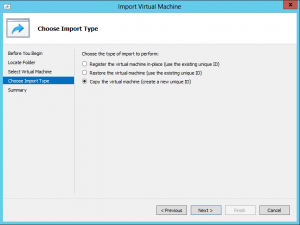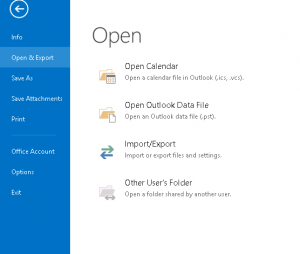Following steps require TWO mail serves with POP enabled on source Server and IMAP enabled on Destination Server. Source Server = Server from where you want to copy the emails (will be referred as Old Server) Destination Server = Server where you want to copy your emails (will be referred as New Server) […]
You are browsing archives for
Tag: Windows
Task Scheduler stops running scheduled t...
I faced issue with Windows Server 2008 and Server 2012 Task Scheduler stops running scheduled tasks. In windows Server 2008 the Task execution never starts and in Server 2012 Tasks execution stopped after some time. After a Long hair pulling and head banging with Microsoft Forum, I eventually (infect accidently) found the solution. There is […]
How to import .pst file data in Microsof...
outlook 2010 .pst file can be imported very easily in outlook 2013 Open outlook 2013 and from “File” tab select “Open & Export” Select “Import/Export” from the Open Options A new window will appear Select “Import from an other program or file” Select “Outlook Data file (.pst)” in next step and procees next Browse to the […]