After in installed CentOs VM in vmWare using easyInstall, it booted in GNOME GUI, which I do not really like, so i needed to change CentOs to boot in CLI.
for that we need to edit /etc/inittab
vi /etc/inittab
# inittab is only used by upstart for the default runlevel. # # ADDING OTHER CONFIGURATION HERE WILL HAVE NO EFFECT ON YOUR SYSTEM. # # System initialization is started by /etc/init/rcS.conf # # Individual runlevels are started by /etc/init/rc.conf # # Ctrl-Alt-Delete is handled by /etc/init/control-alt-delete.conf # # Terminal gettys are handled by /etc/init/tty.conf and /etc/init/serial.conf, # with configuration in /etc/sysconfig/init. # # For information on how to write upstart event handlers, or how # upstart works, see init(5), init(8), and initctl(8). # # Default runlevel. The runlevels used are: # 0 - halt (Do NOT set initdefault to this) # 1 - Single user mode # 2 - Multiuser, without NFS (The same as 3, if you do not have networking) # 3 - Full multiuser mode # 4 - unused # 5 - X11 # 6 - reboot (Do NOT set initdefault to this) # id:5:initdefault:
Change the last line
FROM id:5:initdefault: To id:3:initdefault:</pre> <pre>
if you reboot the centos now it will start with the splash screen and loading Graphical Bar, and I do not like that even. so to stop the graphical splash screen and loading bar, do the following step
edit the file /boot/grub/grub.conf
and find the line like following
vi /boot/grub/grub.conf
kernel /boot/vmlinuz-2.6.32-358.el6.x86_64 ro root=UUID=e5d67271-11e6-4abb-98d0-55188af5674c rd_NO_LUKS rd_NO_LVM LANG=en_US.UTF-8 rd_NO_MD SYSFONT=latarcyrheb-sun16 crashkernel=auto KEYBOARDTYPE=pc KEYTABLE=us rd_NO_DM rhgb quiet
edit carefully this line and remove the last 2 words
rhgb quiet
save the file and reboot the box. you are done.
now CentOS box should be booting in complete CLI.
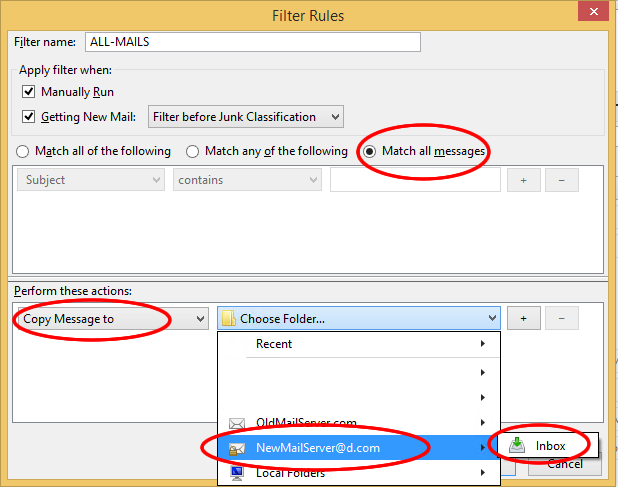

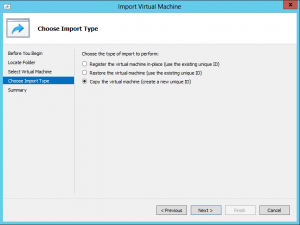
No Comments Yet